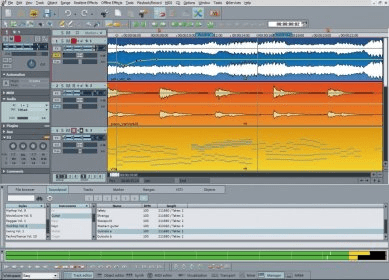
Work with CD tracks, MP3 files, wave tracks and ripped soundtracks, access samples, and sound bits in the suite for mixing, editing, and production of music. Recording stereo audio with a microphone is possible. Multiple tools for splitting, merging, adding effects and normalizing volume are available.
Samplitude Music Studio as well as any other program of MAGIX amazes with its forethought of the details, multifunctionality and complete professionalism. If you don’t know how to transfer the sound from your music instrument to your PC, how to process it, how to create your own audio track, Samplitude Music Studio will help you to do it professionally and without using additional programs. The program offers wide possibilities of multi-track recording and editing. If you play a music instrument, you can record the melody on your PC with the microphone or by means of the stereo system. The recording options will help you to customize correctly the recording process. You can set the file format, record mode, record length, monitoring options etc. You can download MP3 files of all known formats, WAVE files, files from your CD’s, all music you have on your PC and not only. Samplitude Music Studio boggles the imagination by the variety of its editing possibilities: virtual effects, mixer, MIDI editor, VST instruments, synth objects and other functions. The 10-track equalizer, the compressor, the amp simulator, echo/reverb, Mastering Suite, Vintage Effects Suite, Elastic Audio Editor – all of these features will refresh your music, arrange your own sounds, edit them, create a super-mix and so one. In addition to that, there are a lot of other unexpected pleasures. For example, Hybrid Audio Engine helps you to spare space, Revolta 2 is a synthesizer for the electronic music.
Comments (2)